Insights Tools

ScoreShare
Access detailed information on student assignment scores from UCI Canvas.

Student Attribute Manager
SAM enables partner units to securely upload supplemental student cohort data, and makes that data available, along with student demographic and academic information, via the SAM Analytics tool.

Teaching & Learning Analytics
The TLA reports and dashboards are available for instructors, chairs, deans, and academic advisors.
Learn More
Get Started
Insights is available to advisors, instructors, and academic leadership at UCI.
Haven’t used Insights before?
If your unit is not using an Insights tool, contact us and we’d be happy to start the onboarding process.
Need to add access for a new staff member?
Please contact us and we can help you out.
Get Help
Access issues with Insights tools
Troubleshooting Access Problems:
- VPN Connection: Ensure you're connected to the campus VPN, as many tools and reports require this.
- Account Verification: Make sure you're logged in with your own UCInetID and password.
- Further Assistance: If you're still experiencing access issues, please don't hesitate to contact us.
Using an Insights tool
Need Help? Our support team is here to assist you with any questions or guidance needed in using an Insights tool. Feel free to reach out to us.
Reporting Bugs or Data Issues:
Encountered a Problem? If you come across a bug or suspect a data issue, we're here to help. Please let us know so we can address it promptly.
